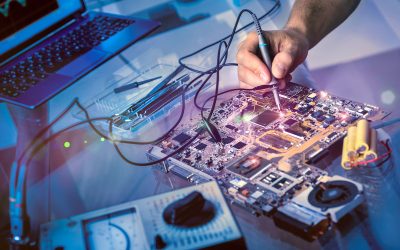Rackmount KVM switches connect different peripherals such as keyboard, video and mouse to control multiple systems. The technology saves space, clutter, and hassle of managing multiple devices. The device makes it easy to control different servers and computer devices from a single location. In this article, you will learn the value added advantage of installing KVM switches in your data center.
Connect Multiple Computers
Rackmount KVM switch allow you to connect multiple computers. You can control up to 32 computers from a single location using a KVM switch. By daisy chaining, you can increase access to about 256 servers. The rackmount KVM device is equipped with switches that allow connection to different servers. The unit is available in various categories such as KVM over both CAT5 and IP switches. You can select a version according to the need and requirements of the server.
Compatible with Different Input Devices
The units are compatible with both USB and PS2 keyboard and mouse input devices. The units come with 2, 4, 8, 16, and 32 ports models. You can select a system depending on the number of systems you want to control. Usually 2 port systems is used by individuals or small businesses that contain a maximum of 2 PCs. Companies with a large number of computer systems can select a system with greater number of ports.
Plug and Play Support
The best thing about rackmount KVM switch is that they do not require any diver installation. The system is completely plug and play where it automatically detects the device when you plug it in. This saves time that would otherwise have been spent in installing the device on multiple computers. The device switches between multiple PCs through push buttons located on the front panel. You can also switch the devices using keyboard shortcut, RS232, or on screen keyboard. The plug and play feature is supported with multiple platforms such as Unix, Linux, Mac OS and almost all versions of windows including 2000, Me, Vista, XP, 7 and 10.
Multiple Video Input
Rackmount KVM switch can support multiple video input. You can use the system on modern input slots including VGA, DVI, HDMI, and various other device options. This provides great convenience in managing different kinds of PCs.
Additional Features
Finally, some types of rackmount KVM switches possess additional features such as support for microphone and audio. You can use this feature to troubleshoot audio problems with the systems. This provides great convenience to the administrators and also the system users who have to face minimum downtime during maintenance or upgrade of the system.
The above discussion shows that rackmount KVM switch offers various benefits to firms in managing their data centers. You can select a KVM switch according to your datacenter requirements and needs. The end result will be not only ease and convenience in managing multiple data servers but also reduced cost of managing the servers.