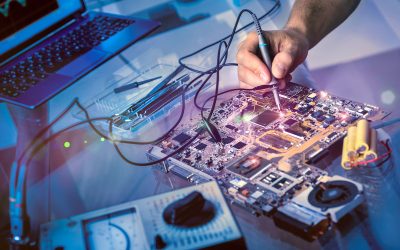There’s almost nothing more frustrating than trying to work or play on a slow computer. For help with this problem, it’s time to think about freeing up PC space. Here are three simple ways to free up space on your Windows PC.
Delete Unwanted Files on Your PC
One of the best ways to free up PC disk space is by deleting programs you no longer use. For instance, many people download programs and games to check out. If it’s been a while since you’ve used many of these programs, it’s time to consider deleting them. You can achieve this goal by finding your PC’s Control Panel. After accessing the Control Panel, select which programs you want to delete and right-click on the Uninstall drop-down option.
Run the Windows Disk Cleanup Program
You’ll find that PCs feature certain programs made for cleaning up unwanted files. One of these programs is called Windows Disk Cleanup. To access this program, find your hard drive’s location from the My Computer desktop folder. After finding your computer’s hard drive folder, right-click it and select Properties from the drop-down menu. Next, access the General tab and click on Disk Cleanup.
Use a Duplicate File Remover
Computers store a wide range of programs and files. Over time, it’s quite easy to forget certain files that are already on your computer. If you forget about these files, you’ll likely wind up with a PC that’s full of duplicate files. For help with this problem, download a program that finds and removes duplicate files from your PC.
To summarize, it’s important to learn about ways to speed up your Windows computer. If you’re looking for an excellent duplicate file remover, you’ll want to check out a program known as Easy Duplicate Finder.